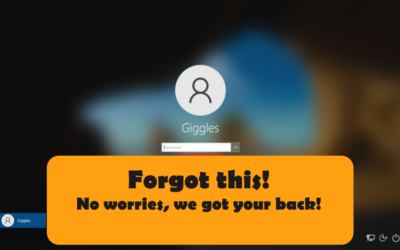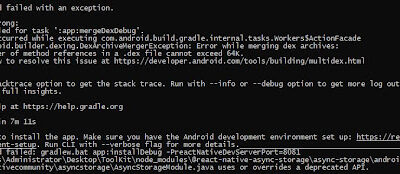Our Blog
Welcome to the official blog homepage for zaarm tech. This is where I explain how to do things in tech
Youtube Shorts Automation Software to Try
Learn about the top Youtube Shorts Automation Software options available on the market, including TubeBuddy, Viddly, VidIQ, and VidRise, and how they can help you optimize your videos for search, schedule them, and maximize your reach on the platform.
How to Set Up a TikTok Automation Team on a Budget
Looking to set up a TikTok automation team for your business, but don’t want to break the bank? In this blog post, we’ll show you how to outsource TikTok automation for under $100. Learn how to find a reputable team on Upwork, set goals and objectives, configure your automation, and more. With these tips, you can get the most out of TikTok automation without breaking the bank
How to make money with Chat GPT
Learn how to make money with Chat GPT by implementing these five proven strategies. From offering paid services to selling products and services, monetizing generated content, gathering data, and monetizing traffic, discover the many ways in which Chat GPT can generate new streams of revenue for your business. Keyword: “How to make money with Chat GPT”
Discover the Surprising Benefits of Chatbots and GPT for Your Business
Chatbots and GPT (Generative Pre-training Transformer) technology can provide a range of benefits for businesses, including improved customer service, increased efficiency, enhanced personalization, cost savings, and increased customer satisfaction. In this blog post, we explore the surprising ways in which chatbots and GPT can benefit your business. Learn how these technologies can help you streamline your operations and provide a better experience for your customers
Make Payments with Your Eyes Using Apple’s Mixed Reality Headset
You can make payments with your eyes. Well, it’s not something we can achieve now, but it could be something that we might be able to do in the near future.
New Technology Allows You to Talk to the Dead
New technology has arrived that allows you to talk to your dead loved ones, letting you live with them inside your smartphone.
How to turn off ads on google
If you’re like most people, you probably use Google every day. What you may not know is that there’s a way to make Google work for you, instead of against you. By turning off ads on Google, you can take back control of your internet experience. Here’s how to do it.
How to Sign Up for a Google Account?
How to Sign Up for a Google Account If you don't have a Google account, you're missing out on all the benefits that come with being a member of the Google community. signing up for a Google account is free and easy, and only takes a few minutes. Here's how to do it:...
The Small Business Guide to Scale Your Business
Did you know that many of the products and services you already use to run your small business are tax deductible? Being able to deduct up to one-third of your home office space via the IRS home office deduction is another benefit for freelancers and small business owners who are ready to scale their business.
Why does My Computer keeps crashing and How to fix it!
Photo by ANTONI SHKRABA production on Pexels.com If your computer has been crashing recently, you may be wondering why and how to fix it. There are a few potential reasons for why your computer may be crashing, but luckily there are also a few things you can do to try...
How to Take a Screenshot on Windows – A Quick and Easy Guide!
A screenshot is an image taken of whatever is on your screen. The Windows operating system has built-in screenshot capabilities, and taking a screenshot in Windows is very simple. There are a few different ways to take a screenshot in Windows. The most common way is to press the Print Screen button on your keyboard. This will take a screenshot of your entire screen. If you only want to take a screenshot of a specific window, you can press the Alt and Print Screen Button.
The Top 10 AI Voice Software’s for YouTube You Should Know About
YouTube is now going to be full of automated voice over videos. Here are top 10 AI voice software’s for youtube.
For Windows users
how to reset the windows password? MOST EASIEST METHODS!
The top 3 most guaranteed method to reset windows password from the login screen itself. The full guide on how to remove the windows guide.
How to find wifi password of every network you ever connected?
The most easiest 3 ways on how to find wifi password of every network you ever connected. Using wifi propeties, Our one click program or CMD.
For Android Users
How to remove FRP lock on android devices?
how to remove FRP lock on android devices. This tutorial explains advance method remove FRP lock on any android device.
Execution failed for task ‘:app:mergeDexDebug’ | execution failed for task app mergedexdebug
execution failed for task appmergedexdebug. A failure occurred while executing com.android.build.gradle.internal.tasks.Workers$ActionFacade