Bulk QR code generator – GET IT NOW for 100% FREE
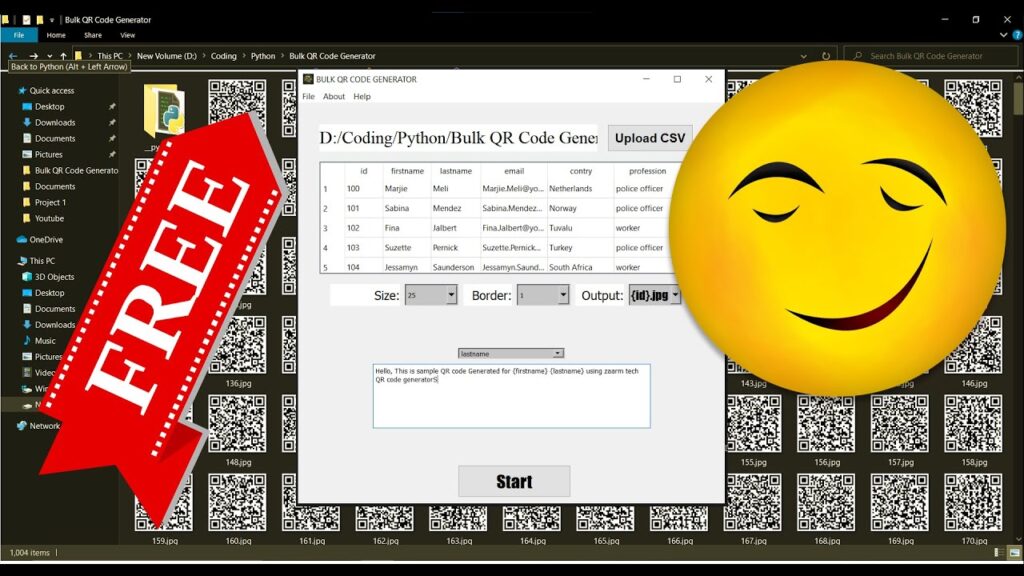
As of now we can see that QR code is a new trend, Even if you are running a business or non-profit organization you need to generate QR code for various purposes. Most of the online sites and tools offer this service very easily, but all of them are paid when it comes to bulk QR code generator. You might be able create 50 to 100 QR code for free, But when It comes to 1000 or 10 000 QR code, its definitely paid. This is why I have generated a bulk QR code generator software free.
Why is your bulk QR code generator software free?
Lets say that, I love my subscribers and visitors, So I gave them this software for free. The real truth is that I have developed this software using popular programming language known as Python (https://www.python.org/). And as this program will be running on your PC I wont need to pay for anything. It will be using your laptop resources to create QR codes. DONT PANIK, its a very light weight software, so you don’t need to have a higher PC.
also check this Facebook Group Poster
Features of bulk QR code generator – a bulk QR code generator software free
- Generate unlimited bulk QR codes
- Simple .csv upload
- Adjust the size of QR code
- Change border width of QR code
- Select output (Generated QR code Image) filename
- Unlimited number of text can be embedded on QR code
- Generate QR code in seconds (Very Fast)
- A log file printing console (So you can identify if any problem occurs)
- Insert fields from .csv (data file) to embedded text in QR code
- No additional FEE. (100% FREE)
- No ads
- Smaller file size
How to generate bulk QR code using this software?
1. Download “A Bulk QR Code Generator Software Free”
As I have mentioned above, You can get this software for completely free. To download this software, you need to fill this form at the end of this page. Once you submit this form, we will send you an email containing the a google drive link, that will contain this software. Just download the software from google drive link. If for some reason, your antivirus software is blocking this program, ensure to disable the antivirus or whitelist this .exe file. If you did not receive the email ensure to check your Spam and promotion box in your mail. Also add admin@zaarmtech.com to your contacts, so can see this mail easily.
-
Product on saleBulk QR Code GeneratorOriginal price was: $ 10.00.$ 0.00Current price is: $ 0.00.
2. Prepare and Upload .csv file
Now that the “bulk QR code generator software free” is running successfully, prepare your .csv file. An excel file can be saved as .csv file or even you can use https://docs.google.com/spreadsheets to create your .csv file from scratch.
Yes your column name can contain anything. Your csv file heading can be as many as you want, it also can be as long as you want. And also it can contain as much as detail you want. Lets have a look at my csv file which contain 1000 records.


To upload the csv file, click “Upload CSV” button and chose your csv file. Once you chose the CSV file, you should be able to see records of that csv file inside the program.
3. Adjust the settings to your needs
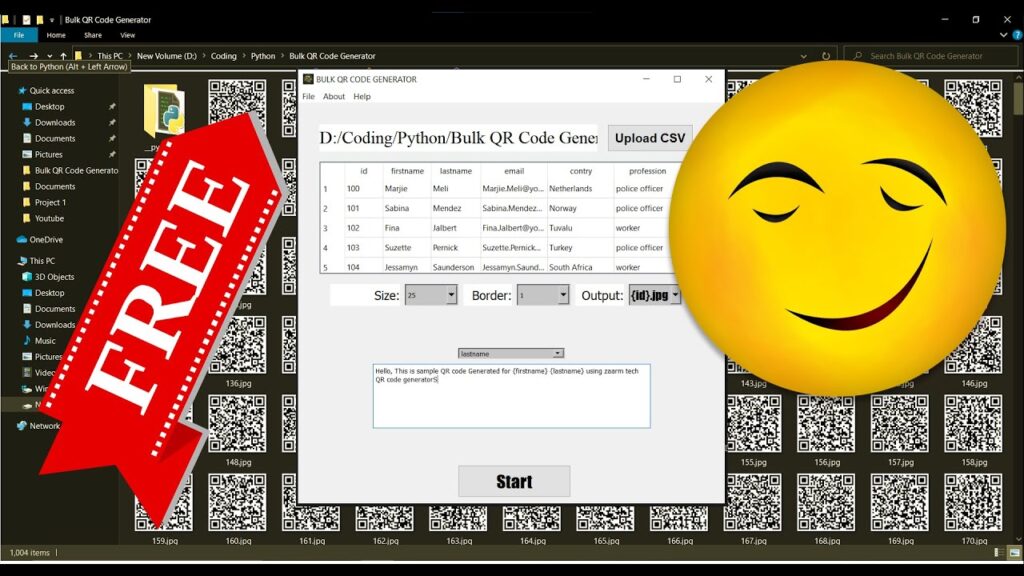
In here, you can customize the QR code by changing its size, border and output file name. Most importantly the bottom input text box contain the text you want to embed in the QR code. In here you can insert dynamic fields from uploaded csv file by using input insert button above or by wrapping the heading of field in csv file with “{}”. For example: {your_field_Heading_name}
4. Generate bulk QR codes at once
Once everything is ready its time to generate QR Codes. To do this simply click start button. Mostly, it will take less than 15 seconds for 1000 records, and the speed varies with number of record and your system specification. Here is the picture of QR codes I generated.
Well, Here is video guide to Bulk QR Code Generator
How to embed different types of links to QR code?
I think you have seen that QR codes open email with pre written subject and body. You might be wondering , “Can I add emails to QR code using this bulk QR code generator software free”?. The answer is YES. Everything that are embedded to a QR code is a text. Even though we don’t have a separate section or option to select email or telephone, you can add it to the QR code like a pro.
Below are some formats that can be used to
mailto:{your_email}Email with Subject
mailto:{your_email}?subject={your_subject}Email with Subject and Body
mailto:{your_email}?subject={your_subject}&body={your_email_body}Telephone
tel:+{your_phone_number}SMS
sms:{number_to_sen_sms}What happens if I run into any problem at “a bulk QR code generator software free”
Yes, Error’s happen. It might be on my side or your side. The best approach to solve a issue like that is to use “zaarm tech” community.
Copy the error message from the log of your application (It will look like above), and paste it in the comments of this blogpost or even in the comments of the YouTube video. Its better to ask in the media that is having better engagements. I will my best to give you a reply from comment section as soon as possible.
Also became a part of our community by commenting on our posts such as How to add native ads to flatlist ? React Native
The Source Code.
This program is developed in popular programming language python and is mainly using qrcode and qt5 library. Take a look at the following part of the source code, and if you are interested you can buy the source code as it is not free. After purchasing QR code ensure to check your mail. If you cant see it there, send a message to admin@zaarmtech.com or use Contact Us page. We will send you source code ASAP.
import os
import csv
from PyQt5 import QtCore, QtGui, QtWidgets
import qrcode
import sys
import webbrowser
def resource_path(relative_path):
""" Get absolute path to resource, works for dev and for PyInstaller """
try:
# PyInstaller creates a temp folder and stores path in _MEIPASS
base_path = sys._MEIPASS
except Exception:
base_path = os.path.abspath(".")
return os.path.join(base_path, relative_path)
class Ui_MainWindow(object):
def setupUi(self, MainWindow):
MainWindow.setObjectName("MainWindow")
MainWindow.resize(800, 778)
MainWindow.setCursor(QtGui.QCursor(QtCore.Qt.ArrowCursor))
self.centralwidget = QtWidgets.QWidget(MainWindow)
self.centralwidget.setObjectName("centralwidget")
self.UploadCSVBUTTON = QtWidgets.QPushButton(self.centralwidget)
self.UploadCSVBUTTON.setEnabled(True)
self.UploadCSVBUTTON.setGeometry(QtCore.QRect(580, 40, 161, 51))
font = QtGui.QFont()
font.setFamily("Arial")
font.setPointSize(14)
font.setBold(True)
font.setWeight(75)
self.UploadCSVBUTTON.setFont(font)
self.UploadCSVBUTTON.setCursor(QtGui.QCursor(QtCore.Qt.PointingHandCursor))
#These are the first few lines of the software, Purchase the full source code below
-
Product on saleSource Code of Bulk QR Code GeneratorOriginal price was: $ 100.00.$ 76.00Current price is: $ 76.00.


