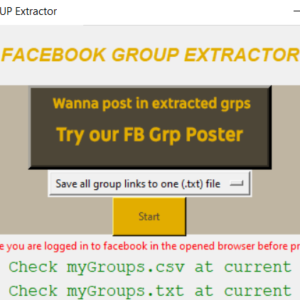Just In case if you want to get all your facebook group links, or the id of the groups, You can use this tool (which will be introduced to later in this blog post) to get those information to a excel or csv file. We have made this process so easy. This tool also extract name, description and even the icon of the facebook groups you have joined.
To Extract facebook group links, run the app and sign in to your facebook account in the opened chrome window. Then on the app, click extract button and see that all your Facebooks group details written to a csv file created at the same directory as program.
What details Can I Extract from facebook groups?
This tool we created have basically 2 option when it comes to extracting facebook groups. The first one only extract the links of facebook groups you have joined to a text (txt) file. We added this option because, this format is required to use in our facebook group poster pro. However, if you are extracting for that program, we recommend to select the option described below.
The second option which can be selected in the tool, will extract name, description, icon photo link and the link to the group itself to a csv (excel) file. This option contains everything we offer to extract in this program. If you want a custom extractor contact us, so we can quote a price.
How to use facebook group extractor?
The facebook groups extractor is a simple software, All you need to do is select the option you would like (we described available 2 options above) and click start. To be honest you would not need a video guide, but here is a full guide video for you.
How to extract facebook group icon?
The software extracts the facebook group icon links to a csv file. The csv file will contain the direct icon as png or jpeg file. It will be a link to icon. Paste the link in any browser and you will be redirected to the icon. Now you can right click and save the icon as an image file.
Manually downloading each icon might be time consuming. With a simple script and the csv file you can automate this task in minutes. At the moment we do not have a separate tutorial for that, but hopefully we will but a one soon.
How to download facebook extractor for FREE?
Click the above Add to cart button to download this software. Right now the software is not for free, But there is a chance you can get it for free. Earn the free points and use those points to pay for the software. This software is eligible for refund, under the terms and condition.
How does the extracted csv file look like?
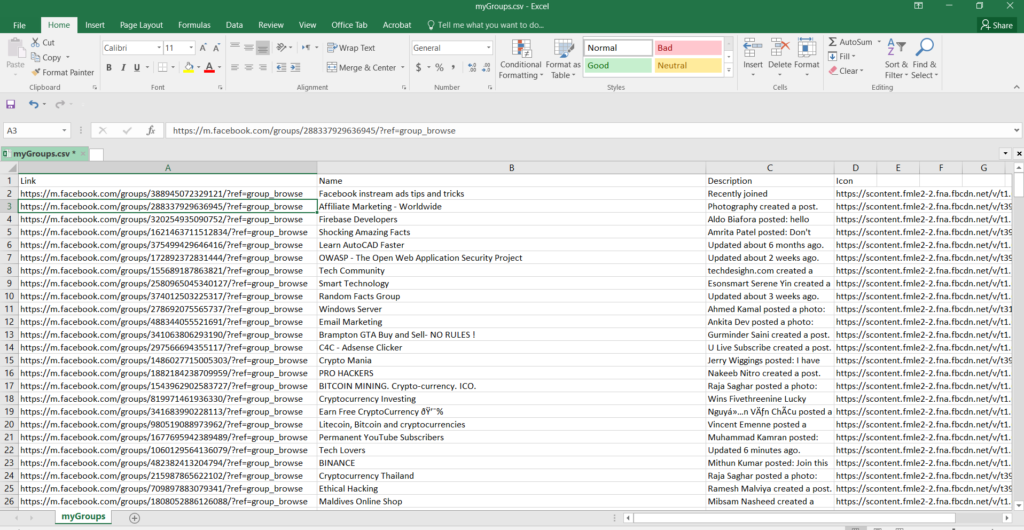
The extracted csv file will contains rows and columns with the details of the groups you have joined. This program will only extract the details from the groups you have joined only. Once the program finishes extracting the facebook groups, you can open the csv file and edit the csv to any way you want. For example you can use the find and replace tool in excel to extract the only id of the group by editing the link field.