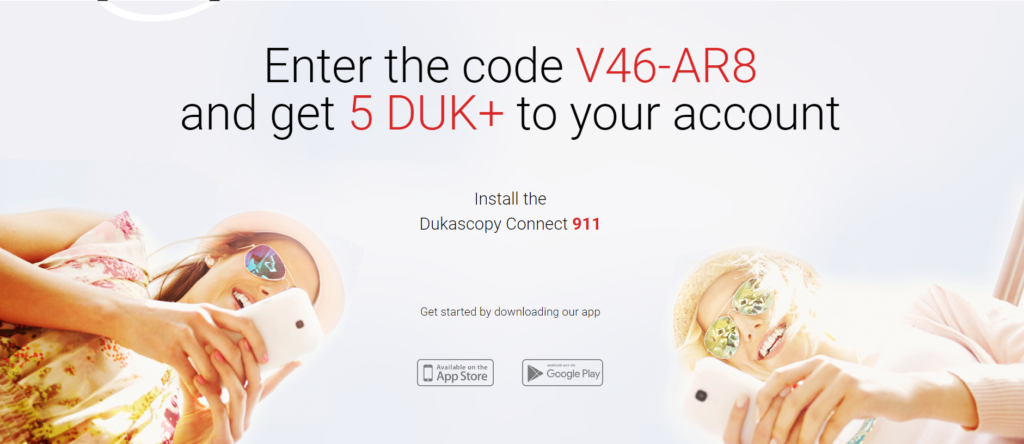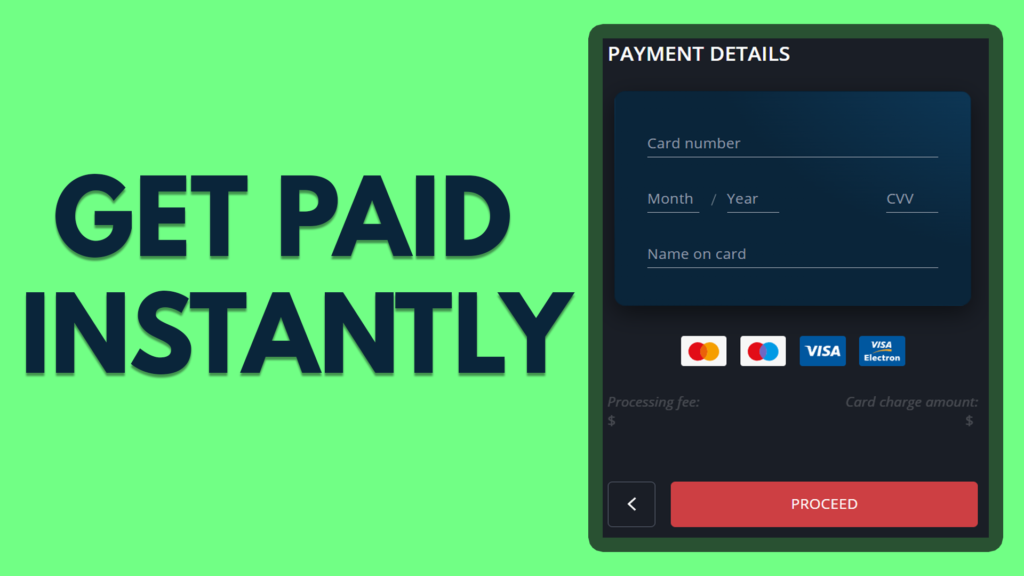
If you are from a small country like me that doesn’t support PayPal or Stripe, Getting paid online will be a pain in ass. I have researched the internet a lot to accept payments by credit card with a link from clients world wide. There are lot offering this service but somehow I do not meet minimum requirement (country or traffic). So Today I am going to share you a method on how to accept payment by credit card with a link from anyone with a payment card. The only requirement is for you to have a valid passport, you do not need a website or traffic to get approval. For this service we will use a virtual bank called DukasCopy which has a lot of cool features.
To accept payment by credit card go to your account and click request. This will prompt you to enter the amount you like to receive. Once you enter send request, it will give you a link to accept payment by credit card. Share this link and get paid online from anyone with a credit or debit card.
Please note that this request option will be visible only on mobile app. Also check other post from my My Blog
Download DukasCopy Connect App.
The first thing you need to do is go to playstore or appstore and download DukasCopy 911 app. Also you can download mobile bank also, But to open you need to use Dukascopy Connect 911 App. The mobile bank app can be used once you complete the registration. On the registration use the code V46-AR8 to get 5 DukasCoin (Can be converted to dollar).
How to open your virtual bank account

Now you have successfully installed the 911 app, Open the app and fill the required form. The form will contain basic question, ensure that you write your name and details, as exactly in your passport, because like any other bank, dukascopy bank is going to verify that information.
The last step is the video verification. Don’t panic, its just a two minute call where they take a live picture of you with your passport to verify that you are a real person. Its completely normal for any banking system. They wont be asking much of a question, but they may ask your name to verify that you are not a bot.
What are the features of Dukascopy bank
Now that you have completed all steps, within an hour you will receive an email with confirmation. Now you can login to your dukas account using web or mobile app. The dukascopy will work just like any other bank. You can create visa or master card to spend on online store or even deposit or withdraw from popular services like skrill or neteller.
The best features of dukascopy bank include:
- Supports 20+ Currencies
- Exchange currencies
- Get paid from anyone with a payment card
- Deposit or withdraw using Payment card, Bank Transfer, Skrill & Neteller
- Virtual Master and Visa Card
- Online bank statements
- etc…
How to accept payment by credit card with a link
Accepting payment by credit card is very easy in DukasCopy bank. You can request money from anyone by sending a link, But this option can be seeing in the mobile app only at the time of writing this post. You can always visit the web and check if that option is there or not, But for me I couldnt find it.
On your mobile open swiss bank app, In the Accounts tab you should see a button with text of “request”. Click this button enter the amount you want and click send request to generate a unique URL you can send to your customers to start accepting payment by credit card with a link. Please note that this link will expire in 7 days.
Create your virtual Master or Visa Card to spend it
Now that you have learnt how to accept payment by credit card with a link, lets focus on how you can withdraw or spent it. The app has bank transfer option, so you can always transfer this funds to your local bank using swift transfer. But the DukasCopy have a great feature, that lets you create master or visa cards.
On the cards tab select plus button to create your payment card. You can get a virtual card or even a physical card which will be delivered to your address. Furthermore, you can also select whether you want a visa card or master card. Please note that for each card you create, you need to pay about 20 USD as a one time fee.
The Dukascopy bank have integrated the skrill and neteller to their banking system. This mean you can easily deposit or withdraw to your skrill and neteller account in seconds.
A quick important note
As you have just started your dukas account, you will be having a limitation in withdraw or deposit amount. So if you ever run into any limitation send a text to bank using the 911 app we downloaded earlier, so they will increase your limitation.