Error Message
FAILURE: Build failed with an exception.
error Failed to install the app. Make sure you have an Android emulator running or a device connected. Run CLI with --verbose flag for more details.
Error: Command failed: gradlew.bat app:installDebug -PreactNativeDevServerPort=8081
What task app installdebug failed?
The task app installdebug failed happen in when it cant install the build apk on your device. This might be due to because your device is not connected or emulator is not running. Somehow the point is that apk was built successflly but it cant install the app. It might be because you have a higher version of same apk already installed on the device or emulator!
Possible solution for this problem
- Ensure that device is connected successfuly to PC
- Check if emulator is running.
- Check if USB Debugging is enabled
- Check for loose connection
- If you have already installed application, please uninstall application and try

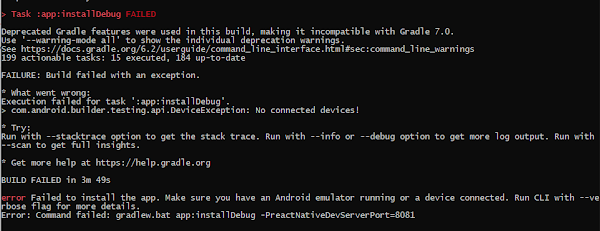

this problem is due to not find out the path of android…i have solved this problem…
following this step…
1. open your project
2. go android folder.
3. then run your project on android studio….
None of you have solved this problem!