How to show popups when visitors try to leave your website?

Yes, its annoying when people try people leave your website. So today I will show you How to show popups when visitors try to leave your website. This will be super useful, especially if you are running an ecommerce website. That being said, with this method I will show you how to show popups when people try to leave any kind of website. It could be a WordPress website or shopify store or even in Magento application.
To show exit popups you can add a service such as OptiMonk or OptinMonster. After that you can design the popups in the dashboard. From there you can set which pages you want exit popups to appear.
What is OptiMonk and OptinMonster?
OptiMonk and OptinMonster are both powerful popups showing service that you can add to any website. With these tools you can show popups ads not only on page exists, But also on many different conditions. You can manually define rules very easily that allows you to configure when to show popups. On ecommerce websites,, these tools have increased the engagement of sites by 500% or more also. You can read the success story of OptiMonk here and the success story of OptinMonster at here.
The reason you should use these over custom building a exit popup is the ease of use with the lot of highly tested converting templates. The OptiMonk has hundreds of tested templates that you can easily plug and play. The best part about OptiMonk is that you can use OptiMonk for completely free until you get more than 15,000 views per month. Basically at that point you will be generating a good income from the OptiMonk popups itself.
The OptinMonster is also a great and is widely used in industry. But the issue with it is pricing. OptinMonster is not free, and it doesn’t offer a free version (or a “freemium” plan). The cheapest plan starts with $14/mo, and in that plan also they have a limit of 2,500 page views.
OptiMonk VS OptinMonster
| Features | OptiMonk | OptinMonster |
|---|---|---|
| Exit Popup | Available | Available |
| Pricing | Free Until you get 15,000 (Views/Month) | Starts with $14/mo until you get <2,500 Views |
| Countdown Timer | A more advanced timer with many option | Limited but necessary option are there |
| Support | Unlimited Support with free installation on your website | Limited Support |
QUICK NOTE:- OptiMonk is cheaper until you get 100,000 pageviews per month. When you hit that limit OptiMonk charges $79/ month, while OptinMonster charges $49/ month (Normally its 80 dollar, but as of now there is a sale in which you can get for $49/mo)
How to show popups when visitors try to leave your website using OptiMonk?
1. Go and signup to OptiMonk and register & login
2. Install OptiMonk on your website (You add JavaScript code or just use a plugin)

3. Go to campaigns and click create new & design your exit popup
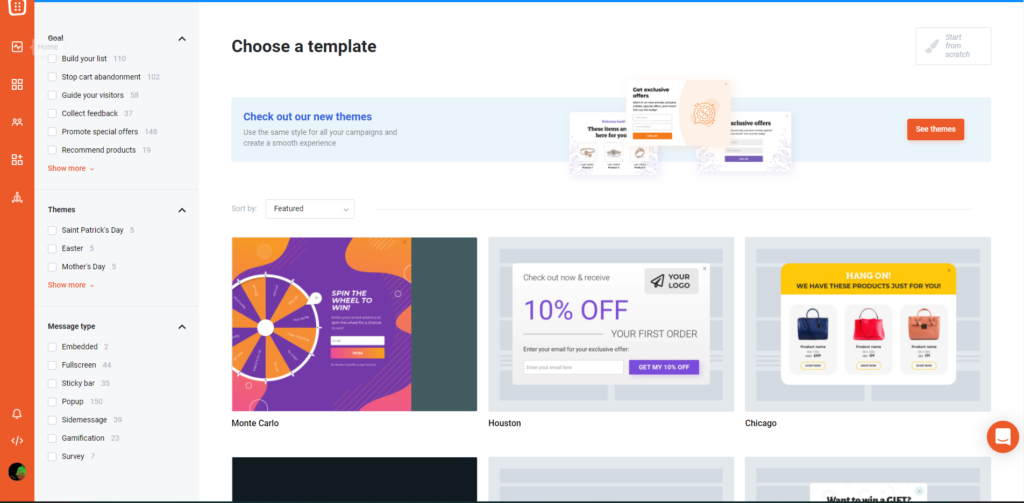
In here you can click chose a template for the exit popup. On the left side you will see options to filter the templates. Select the template you want in your exit popup.
4. Set the popup to appear on page exit
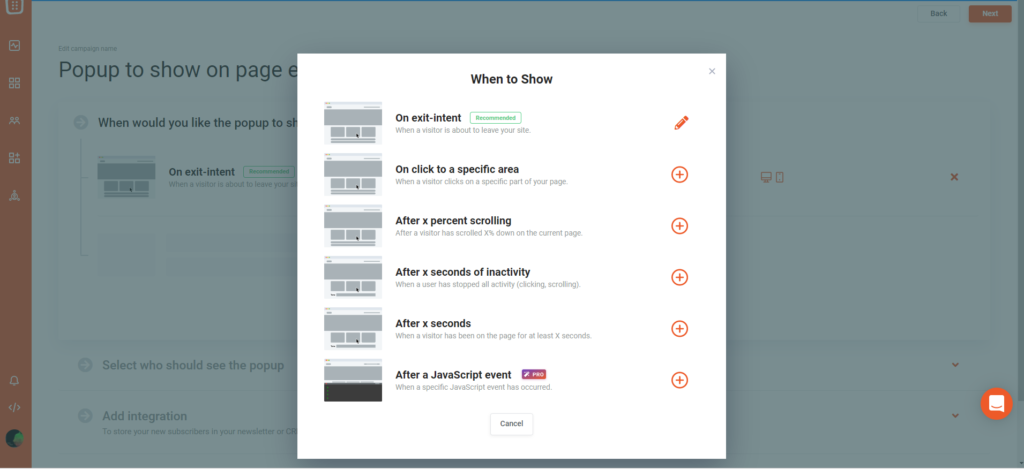
Once you design and click next, you will be prompt with option on when to show the popup. In here ensure that “On exit-Intent” is select.
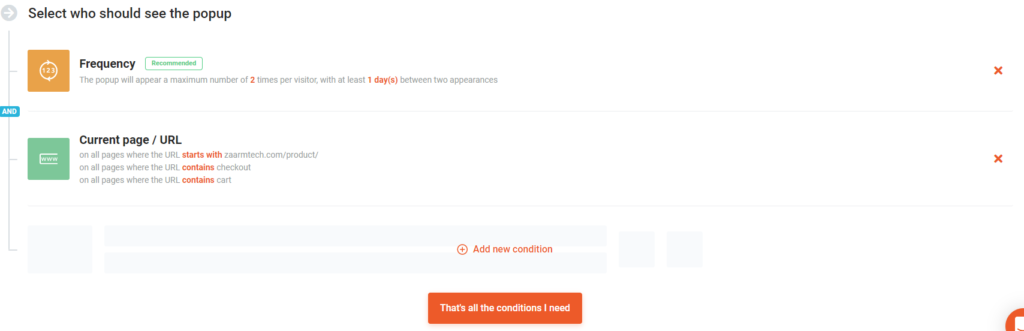
5. Activate your campaign
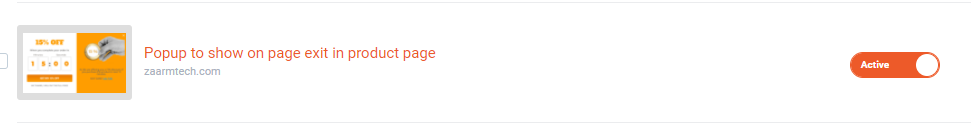
Once your finish design & conditions, go to your dashboard and check if the campaign is active. If it is not just toggle button to activate the popup.
6. Check the popup on your website

How to show popups when visitors try to leave your website using OptinMonster?
1. Sign up to OptinMonster and Add it to your website
As I have explained for OptiMonk, when you sign up you will see the code that you need to add to your website. Also OptinMonster has plugin for WordPress and other platform. You will see this information when you sign up.
2. Create your campaign & design it
In this step also, you can select a template as we did before. Design the popup the way you want it to be.
3. Go to the display rules in the campaign
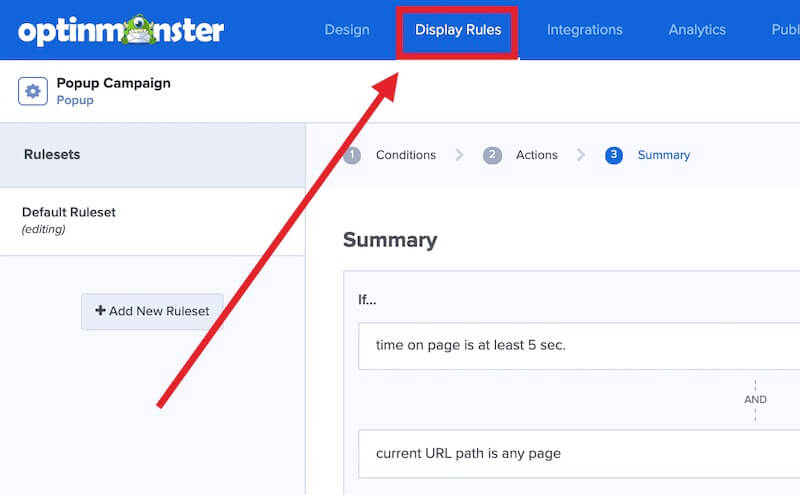
4. Add exit intent as the rule to the ruleset
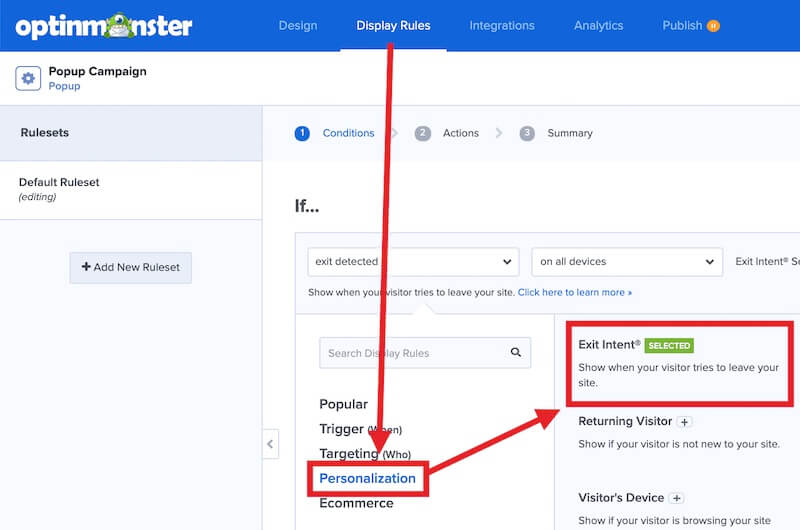
5. Click the save button & see it live on your website

Now if you did everything as explained above, you will see the exit popup when you try to exit the website
Why I choose OptiMonk over OptinMonster
Basically its the pricing, and support I get from optimonk. Pricing is a huge factor, but also the personally I can say that support at optimonk is awesome. I have contacted them regarding some of my campaign they were always there to help me. Furthermore, the GUI and simplicity to find features are super simple. So if you ask me for recommendation, Surely I will suggest OptiMonk
