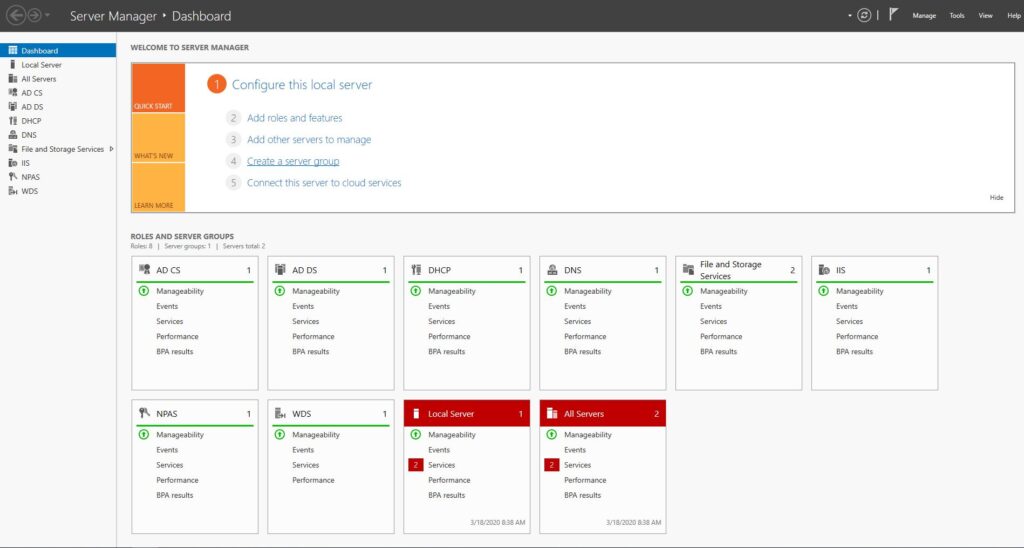Whats windows server? What you are seeing above is a picture of many servers. It might be running any kind of server. But today we are going to cover basic of windows server which is mainly used by small business and organazations.
Windows server is a operating system released by Microsoft. The windows server is mainly used by offices to manage their employees. The latest version for windows server at the moment is windows server 2019. It includes a lot of features and helps you manage the users pc’s.
Also check about STEPS: Uninstall a font in windows 10 and https://zaarmtech.com/how-to-upgrade-windows-10-to-windows-11/
Why windows server!
Windows server is actually useful because of its user friendly interface. Most probably any administrator who can manage windows 10 also can manage windows server. In windows server you can create something called active directory users and join those users to the domain you use. The important part of this is that after joining the windows server you can manage that particular PC with the server manager. You can impose any group policy to the group of users want. This includes restricting their some permission and setting a default background for the users.
Whats DHCP in windows server?
DHCP stand for Dynamic Host Configuration Protocol. That this does is that whenever you connect a pc to the domain it will give the ip address based on the policies that you created. So we don’t need to configure each and every pc. You can give a specific ip based on the users mac-address. When you can the clients ip address you can perform lot more operation like limiting bandwidth and all.
What are the features of windows server?
Let me list our the features of windows server and explain them later in this post
- Windows Admin Center
- Enhanced Security
- Containers
- Wlan
- Active Directory
- System Insights
I could list out endless features of windows server, but let me tell you what it do briefly. When you try to login to your windows PC at office, unlike home it will ask both for username and password. This is managed by windows server. And when you try to connect to office Wi-Fi, you are asked to enter identity and password. So everyone enter their own identity and password. When you try to access files on office server, some are restricted and other are not restricted. All these are most likely implemented by windows server.
What information can IT admin see, Will they see what I have wrote for my password?
Just like any authentication provider, Windows server also keep its users password encrypted. This mean your IT admin also cannot see what you have entered as password, but they will be able to change your password or disable your password at any time.
When you browse wifi using the credentials of windows server, IT admin will be able to track the network usage. They even might log the websites you are visiting. But they also wont be able to see what your texts or email sent IF YOUR WLAN NETWORK IS ENCRYPTED