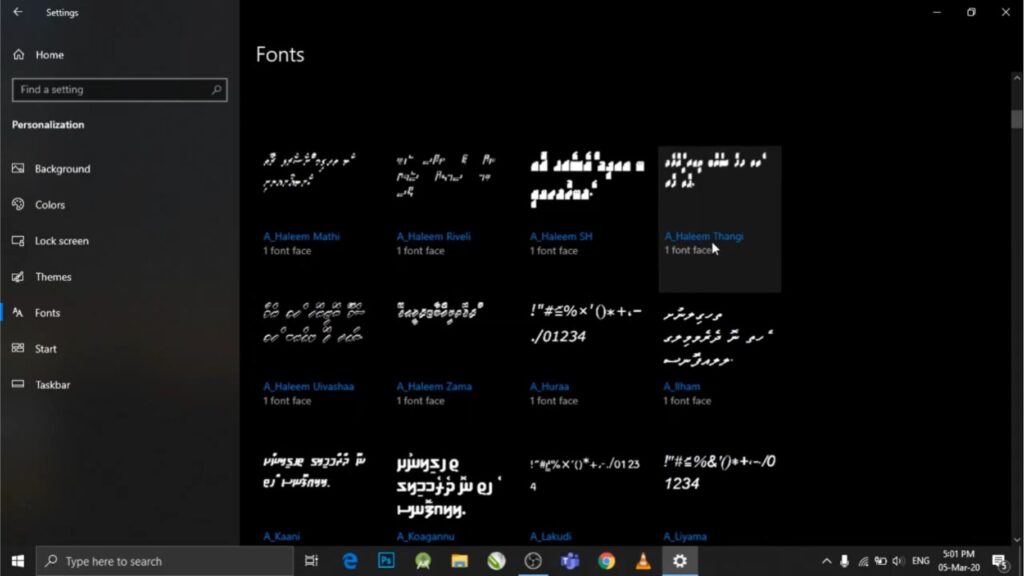Fonts can be a very important thing when it come to visual. In windows 10 you can easily view the fonts you have installed and uninstall unwanted fonts easily.
Steps:
- Open settings
- Click personalization
- On right side select fonts
- select the font you wish to uninstall
- click uninstall
- restart the pc to take effect